New version of SelectCompare is available!
I am delighted to announce that a new version of SelectCompare has been released. Version 1.2 contains several improvements and optimizations, and two of them are directly available to the user:
Support for the SQL Server stored procedures
Now you can call a stored procedure that returns a row set directly in the comparison query definition window. The valid syntax is
exec my_stored_procedure [parameter1[, parameter2, ...]]Sort columns in the comparison results
The user now can select either a continuous or alternating view of the source and target columns. The alternating layout allows for a quick visual comparison of values belonging to the same column on both sides of the comparison. To switch between the views, just click the appropriate option on the right of the screen.
Sort by column

Sort by query

As you notice, the results grid has been modified to include visual clues indicating the origin of the column.
These changes will make SelectCompare even easier to use - I hope you will enjoy them!
Check other articles describing how you can use SelectCompare:
Some of them are listed below:
- Data comparison with SelectCompare - the manual
- Write SELECT statements for Excel
- Create Excel baseline for your data
- How to compare data with a baseline
- Configuration of an ODBC data source for Oracle
- How to install Cherry City OLEDB provider for MySQL
- Activation of Cherry City OLEDB provider for MySQL
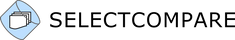
Leave a comment
Please note, comments must be approved before they are published