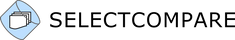Data blog

How to install MySQL Connection Provider
SelectCompare can connect any ODBC or OLEDB data source. You only need to install the data provider, and when it has been installed, you can use SelectCompare to connect to the respective database and compare its data with any other data set that you wish.
There are several different OLEDB providers for MySQL. In this example, I will use an older, but still popular provider implemented by Cherry City Software.
Write Select Statements for Excel Spreadsheets
SelectCompare allows for data comparison of Excel spreadsheets, as well as other data sources with a simple, unified interface.
You may be initially anxious about writing an SQL statement to pull data from your Excel, but it is pretty easy!
This post will show you a few examples of writing queries against your spreadsheet that you will be able to use right away for your Excel data comparison.
If you want to find out how to connect to an Excel workbook, please read another post on this blog - Compare Excel Spreadsheets
You will see below how to query Excel spreadsheets, specify ranges of columns and rows, and write simple filters that make SQL so powerful.

Compare Excel Spreadsheets
Business and Data analysts, Developers, and QA testers often have to verify their data are correct. Microsoft Excel is used to create a snapshot of "good data". Reports are captured and copied into Excel, data is exported and distributed as the model to use.
SelectCompare allows you to compare Excel spreadsheets in the same way as other data sources. This post is going to show you the process of creating data connections to Excel workbooks and comparing data between two spreadsheets. Have a look at the Excel data comparison use cases - there are plenty more!